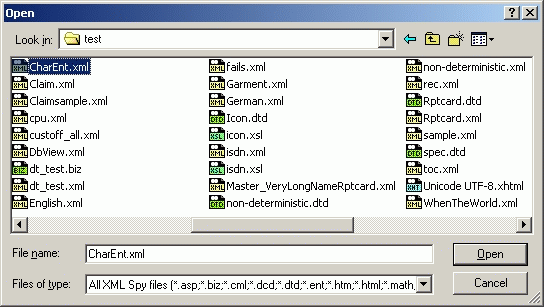Opens any XML-related document or text file from your PC. The familiar Windows "Open" dialog will appear and allow you to select one ore more files for editing.
You can select which kind of files you want to be displayed in the dialog (the list of available file types can be configured through the File Type page on the Settings dialog). After the file has been read into memory, the character-set encoding used within the file will be auto-detected by XML Spy and the file decoded accordingly. If the actual character-set used to encode the file differs from the encoding-specification in the XML-declaration at the beginning of the file, an error message is displayed and the file is automatically opened using the correct encoding. You may also get an error message if your file is either not well-formed or invalid and you have selected to perform automatic validation upon opening. In this case the document will be opened in the appropriate view, an error message popup will be displayed with the details about the error detected and the offending item will be hilited in the window. In such a case you can simply fix the error and click on the "Recheck" or "Revalidate" button to continue opening the file. If you are using the Windows 95/98 version of XML Spy and have chosen to open a Unicode file, XML Spy has to convert the file to a Windows 98 code-page to be used for viewing and editing the file, because Windows 95/98 doesn't support Unicode on the operating system layer (for further information please see the Unicode chapter in the background information section). This is done automatically according to the settings you provide on the Encoding page of the Settings dialog. |
⌐ 2000 Icon Information-Systems |